OpenText Brava!
Content collaboration tool to securely view, annotate, redact, and transform virtually any file, on any device

Overview
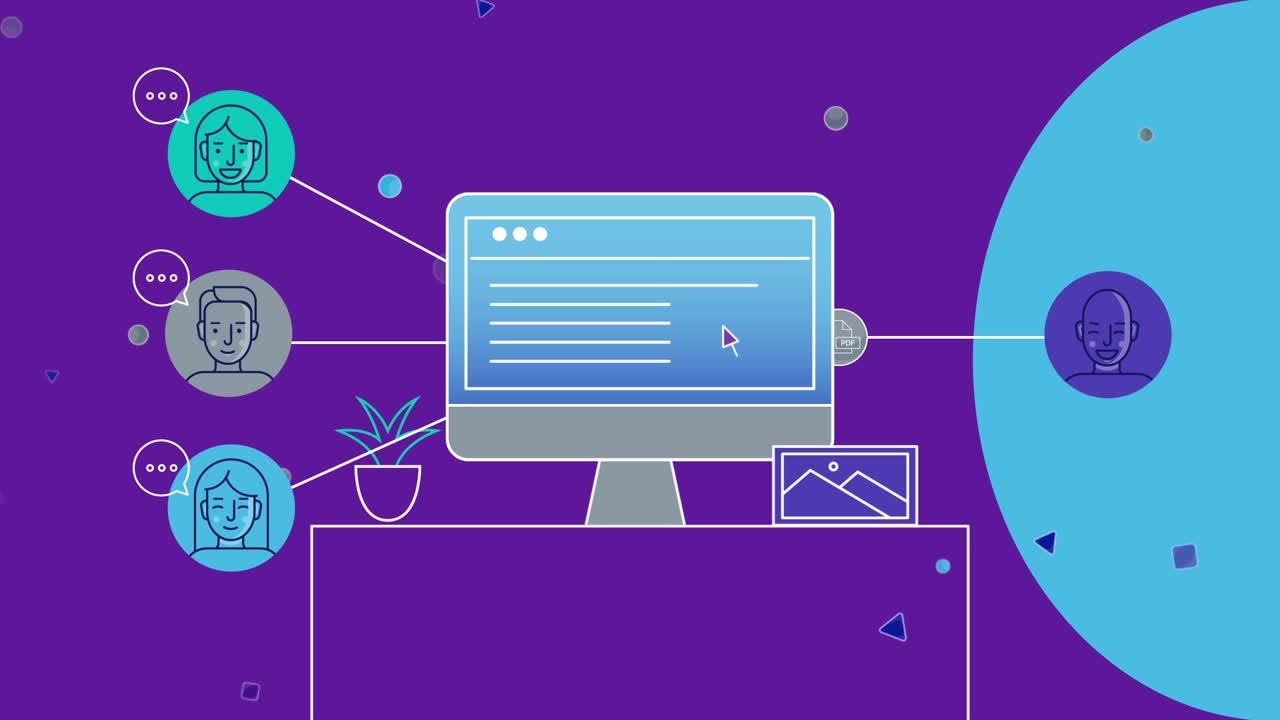
Why choose OpenText Brava!
-
Any file type, anytime, anywhere
Enjoy seamless compatibility between the content collaboration tools and all major web browsers across PCs, Macs, and devices—no need to instal native applications on every desktop.
How Brava! can benefit business
Discover the advantages of using Brava!
-
Accelerate review processes
Perform parallel or serial review processes for more efficient content reviews and ensure all annotations are handled according to business rules.
-
Work with any file type
Leverage content collaboration tools for practically any type of file format, including Microsoft documents, PDFs, and CAD drawings, as well as multi-content files, xrefs, images, and video clips.
-
Retain the integrity of your source documents
Maintain original files unaltered with any annotation or redaction saved as a separate, overlaid XML file ensuring the source file remains safe in the repository.
-
Collaborate while keeping information secure
Remove sensitive content from documents using flexible redaction tools. Redactions can be done automatically with pattern matching or text searching, or completed manually with area selection tools.
Features
-
Universal viewing
Enables viewing and collaboration on practically any file type without needing the native applications.
-
Annotation tool set
Provide easy-to-use annotation features in the content collaboration tool, such as text highlights, text strikethroughs, checkviews, stamps, lines, and drawings. Changemark notes and Changemark entities house conversations, bringing added value to the collaboration process.
-
Redaction tool set
Permanently removes sensitive data from documents instead of just hiding it. The tool set allows group-based views to give some users access to the restricted content, while providing others with a redacted view.
-
Performance features
Allows quick access to specific content with powerful search features, page thumbnails, and fast viewing.
-
Secure publishing
Publishes any type of file to TIFF, PDF, or the OpenText secure Content Sealed Format (CSF) with persistent file security, including password protection and an expiration date.
-
3D support
Enables users to rotate and zoom, explode assemblies, view cross sections, take measurements, locate parts, browse part information, and share views.
Frequently asked questions
Take advantage of OpenText and partner services
Deployment
OpenText offers deployment choice and flexibility for Brava!
- Run anywhere and scale globally in the hyperscaler cloud of your choice Partnerships with Amazon Web Services, Google Cloud, and Microsoft Azure
- Accelerate cloud strategies with OpenText cloud experts OpenText Private Cloud Managed Services
- Extend your teamOff-cloud, on-premises software, managed by your organisation or OpenText
- Develop, connect, and extend your information management capabilitiesAPI from OpenText Developer Cloud
Professional Services
OpenText Consulting Services combines end-to-end solution implementation with comprehensive technology services to help improve systems.
- Your journey to successOpenText Professional Services
- Drive deeper product adoption and richer engagementCustomer Success Services
- Accelerate the Information Management journeyConsulting Services
- Comprehensive Information Management services and resourcesExplore Professional Services
Partners
OpenText helps customers find the right solution, the right support and the right outcome.
- Search OpenText's partner directoryFind a Partner
- Industry leading Organisations that enhance OpenText products and solutionsStrategic Partners
- Build better software productsOEM solutions
- Explore OpenText's Partner solutions catalogueApplication Marketplace
Training
OpenText Learning Services offers comprehensive enablement and learning programmes to accelerate knowledge and skills.
- 3-1711 Brava Enterprise for Content ServerLearn how to use Brava! For Content Server
- 1-1710 Using Brava Enterprise for Content ServerLearn how to use Brava! For Content Server
- Meet the demands of all types of users for effective adoptionLearning Services
- Unlimited access to training with personalised tiers to fit your needsLearning Subscriptions
Communities
Explore our OpenText communities. Connect with individuals and companies to get insight and support. Get involved in the discussion.
- Explore ideas, join discussions and networkOpenText’s forums
Leaders trust OpenText
See how customers are succeeding with Brava!
See more success storeys


